After Adrian's inspiring blog post about why taking out a full ODTUG membership is a great idea, I'm going to fill you in on one of the key pieces in your toolkit for managing Oracle software.
My Oracle Support, which was introduced in 2008, is Oracle's support portal. You will commonly see it referred to as MOS
The original version of MOS was known as MetaLink, and service requests were known as Technical Assistance Requests (TARs). In addition, in the early days of MetaLink, TARs were logged by phone, and it was common to talk regularly with the assigned analyst for a request!
MOS is accessible to anyone with a current support contract. Normally one or two people will be designated as administrators to manage an organization's Customer Support Identifiers (CSI) and the users who can log Service Requests against those CSIs. It is common for an organization to have more than one CSI as a result of purchasing different pieces of Oracle technology at different times.
When you first log in to MOS, you will generally see the Dashboard tab, which will display your current Service Requests, any news headlines, and various other regions of content, depending on the customizations you have made. The Dashboard tab gives you the flexibility to display the information that is relevant to you. I must confess that I have never bothered to do so because the default layout and content give me everything I need.
So what can you do in MOS?
For starters, you can search for information. The knowledge base is extensive, and you can also include published bugs in your search scope. This is an extremely useful resource when diagnosing a problem.
If you get to the point where you can't solve an issue yourself, then, as I hinted above, you can log a Service Request. This is a wizard-driven process that will propose various articles as possible solutions to the issue being logged. The SR request functionality is much improved from the MetaLink days and is very easy to use. You can see the conversation history and upload files to assist in resolving the issue. The trickiest part is figuring out the product name under which to log your Service Request. This may sound odd, but the names of products do change quite frequently and can also be known by various common names, so it can sometimes take a bit of searching through the product list to find the correct one.
You can also streamline the logging of Service Requests by creating SR Profiles for your common systems and problem types.
Another component is the certification matrix, where you can check which combinations of software and platforms are certified with each other. This is very useful when you want to upgrade parts of an environment, such as the operating system for a database server or the underlying database for Oracle E-Business Suite.
Last but not least, you can download patches and updates for your Oracle software. These may be one-off patches as well as patch releases. Base releases for Oracle software can be downloaded from the Oracle eDelivery website.
There are other services offered by MOS, such as the MOS Community and Configuration Manager, that you'll probably want to explore once you've had some experience using MOS.