File Library
Bernard Ash, EPM Clarity
Optimize FDMEE performance with Essbase by making all your operations more focused. When your customer’s requirements ask you to use FDMEE to load over 800,000 records per entity for one month, convert YTD to MTD, convert local currency to USD, and then push to an ASO reporting cube, it’s time to break out the big guns. Large data volumes or not, why not parameterize ALL your FDMEE-driven calc scripts based on the entities that are in a given load file? Why not do the same with a partition script that refreshes the data to a reporting cube after it has been loaded and calc’d in BSO? In this live, hands-on demo, we will use Jython to identify the distinct entities in a given data load (TDATASEG table) and pass these entities to a MaxL script to manage the focus of the calcs and partition scripts. This functionality is live at Cigna.
Become a member of ODTUG to gain access to more than 12,500 files in our technical database.
- Not a member? Click through to the topic of interest to browse a list of available presentations.
- Already a member? Log-in here to access the full database
Click here to see the Full Techincal Resource Database