File Library
One of the most exciting new enhancements to Planning 11.1.2.3 is its new Predictive Planning tool. This new feature allows users to plot their projections alongside those created by Predictive Planning, giving users another data set against which they can compare their results.
This live demo will walk users through the process of setting up Predictive Planning and will provide several real-world examples.
We will cover:
- When to use Predictive Planning and when to avoid it.
- Basic statistical concepts used by Predictive Planning.
- How to best configure input forms for Predictive Planning.
- A walk through of the Predictive Planning user interface.
- Running predictions.
- Using Comparison Views to review the results of various scenarios.
- How to tweak your results with filters and reports.
Users will leave this session with the tools, knowledge and confidence to implement Predictive Planning in their own environments.
Become a member of ODTUG to gain access to more than 12,500 files in our technical database.
- Not a member? Click through to the topic of interest to browse a list of available presentations.
- Already a member? Log-in here to access the full database
Click here to see the Full Techincal Resource Database