File Library
Ron Moore, Alithya
Out of the box, the EPBCS Financials module “includes a robust, complete chart of accounts to get you up and running quickly.” But what does that actually mean? You implement features by selecting from dozens of options in the Enable Features screens. That triggers creation of outline structures, web forms and business rules. But, how do you know the implications of your selections?
In this webcast we will examine the most significant sections of the Enable Features screens and trace their impact on the resulting Planning artifacts. We will answer the questions, “What happens if I click this?” and, “I need feature X. What do I need to click?”
Learning objectives for this session include:
- Configure your plan to use your own custom Chart of Accounts (BYCOA)
- Configure your plan to use best practice driver based budgeting accounts
- Configure your plan to combine your own custom chart of accounts with out of the box accounts
- Configure Direct or Indirect Cash Flow Statements
Become a member of ODTUG to gain access to more than 12,500 files in our technical database.
- Not a member? Click through to the topic of interest to browse a list of available presentations.
- Already a member? Log-in here to access the full database
Click here to see the Full Techincal Resource Database